
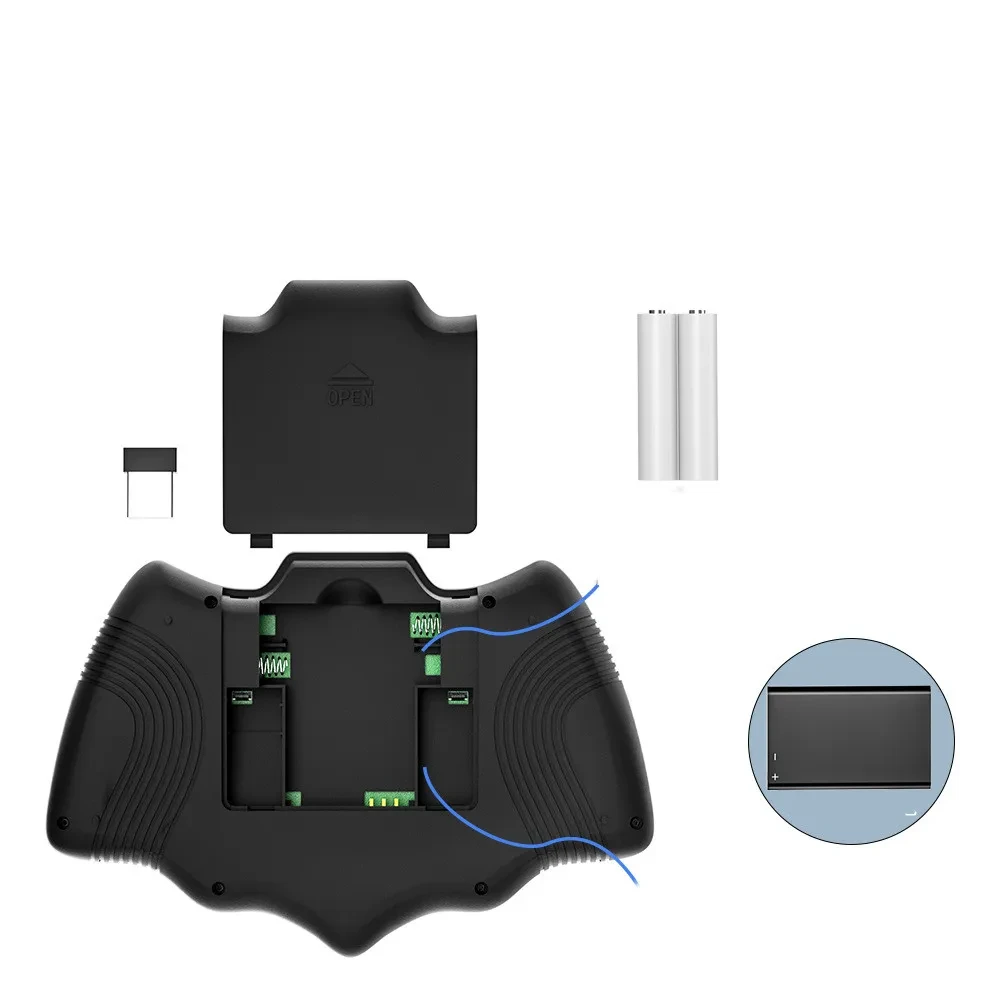

V18 Wireless Mini Flying Keyboard Mouse Remote Control
Product Information:
Key count: 88
Applicable object: network set-top box/computer
Color: Black
Wireless technology: 2.4G wireless
Specification: dry lithium electric universal
Packing list:
Keyboard + receiver + data cable + instruction manual
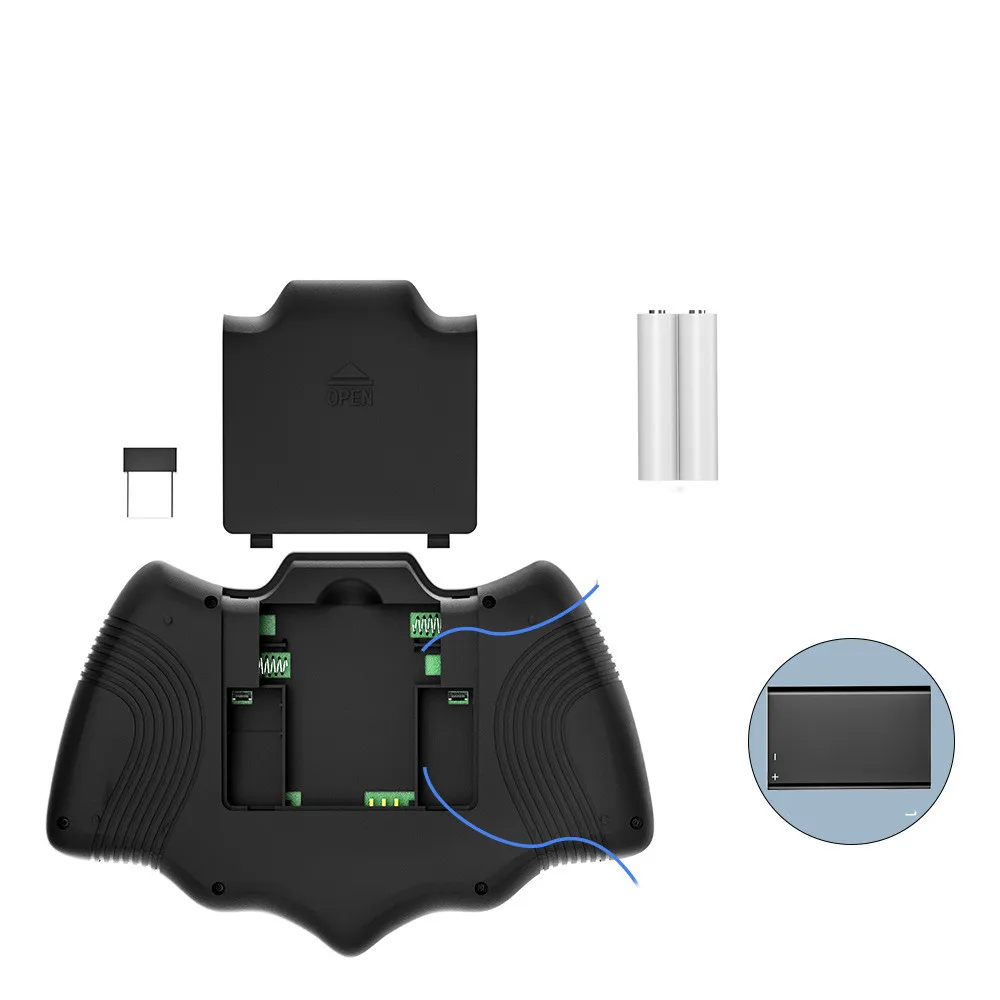
V18 Wireless Mini Flying Keyboard & Mouse Remote Control
Control your TV box, smart projector, PC, or media center from the sofa with the V18 mini “air mouse” keyboard remote. It combines a 2.4 GHz wireless air mouse, a backlit mini keyboard, and multimedia hotkeys in one pocket-friendly controller—perfect for Android TV boxes, Windows/Mac HTPCs, Raspberry Pi, and smart projectors.
Key Features
-
Air Mouse (6-Axis Gyro): Move the remote to move the cursor—fast, intuitive point-and-click on big screens.
-
Mini Backlit Keyboard: Low-profile keys with LED backlight for comfortable typing in low light (search, passwords, URLs).
- 2.4 GHz Plug-and-Play: USB nano receiver; up to ~10 meters line-of-sight. No drivers required.
-
Media & System Hotkeys: One-touch volume, play/pause, Home, Back, mouse toggle, and more for Android/Windows/macOS.
-
IR Learning (Power Key): Teach the V18 your TV’s power (and select) IR functions to control screen on/off
(model-dependent).
- Rechargeable Battery: USB-C/Micro-USB charging (varies by batch) with auto-sleep to extend runtime.
- Ergonomic, Lightweight: Symmetrical design with anti-slip texture; easy thumb reach to keys.
Compatibility
-
Devices: Android TV/Box, smart projectors, HTPC/mini PC (Windows/macOS/Linux), Raspberry Pi, some game consoles in keyboard
mode.
- Apps: Works with most streaming apps, browsers, file managers, and Kodi/plex-style interfaces.
Typical Specifications (may vary by model)
- Wireless: 2.4 GHz, USB nano receiver, ~10 m range
- Sensors: 3- or 6-axis gyro/accelerometer for air-mouse control
- Keyboard: QWERTY mini layout, white/RGB backlight (variant-dependent)
- Power: Rechargeable Li-ion; USB-C/Micro-USB charging; auto sleep
- Size/Weight: Slim handheld form factor; pocket friendly
Quick Start
- Plug the USB receiver into your TV box/PC.
- Power on the V18; press the mouse key to enable air mouse.
- Use Back/Home/Menu and media keys for navigation; flip to the keyboard for typing.
- (Optional) Enter IR learning mode to copy your TV’s power key—follow the leaflet steps.
- Charge via USB when the LED blinks low.
Tips
- Toggle air-mouse off when typing for steadier key input.
- If cursor drifts, perform a gyro recalibration (hold the designated key combo, place on flat surface).
- Use the auto-sleep feature to save battery between sessions.
Why choose V18? It’s a three-in-one couch controller—air mouse, backlit keyboard, and media remote—giving you quick, precise control of big-screen devices without juggling multiple remotes.
The product may be provided by a different brand of comparable quality.
The actual product may vary slightly from the image shown.
Shop amazing plants at The Node – a top destination for plant lovers


.png)












.jpg)









.jpg)





.jpeg)





.jpeg)



.jpeg)








.jpeg)



.jpeg)

.jpeg)

.jpeg)

.jpeg)




.jpeg)
.jpg)

.jpeg)






.jpeg)
.jpeg)




.jpeg)





.jpeg)


.jpeg)

.jpeg)

.jpeg)

.jpeg)







.jpeg)
.jpeg)
.jpeg)





.jpeg)



.jpeg)






.jpg)
.jpeg)









.jpg)


ulva-Logo.jpg)




.jpeg)



.png)















.png)
























