
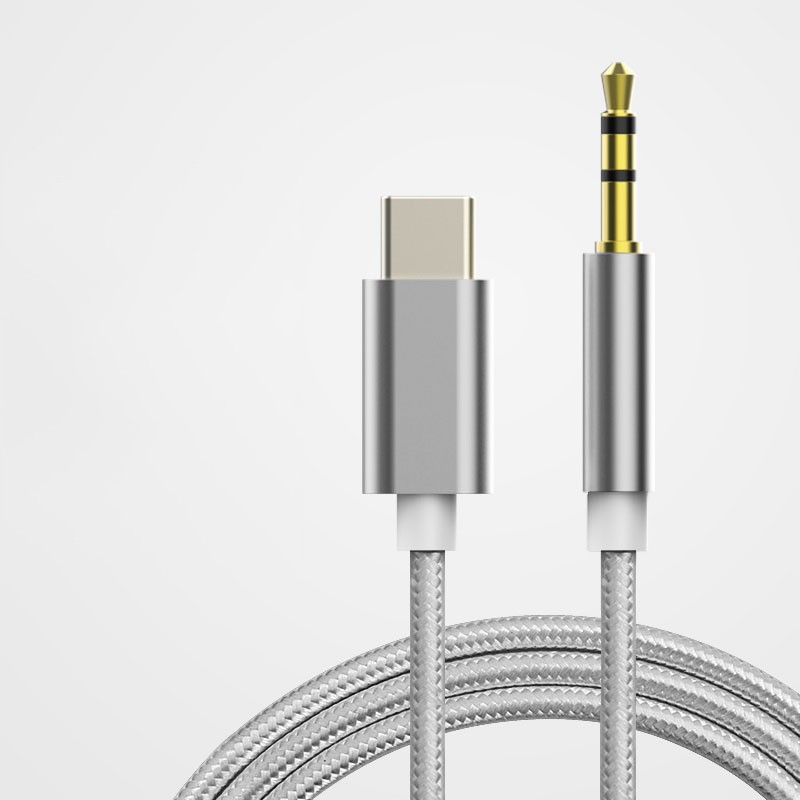










USB Type-C to 3.5mm Aux Audio Adapter – Headphone Jack Cable for Samsung
Approx $18.21 USD






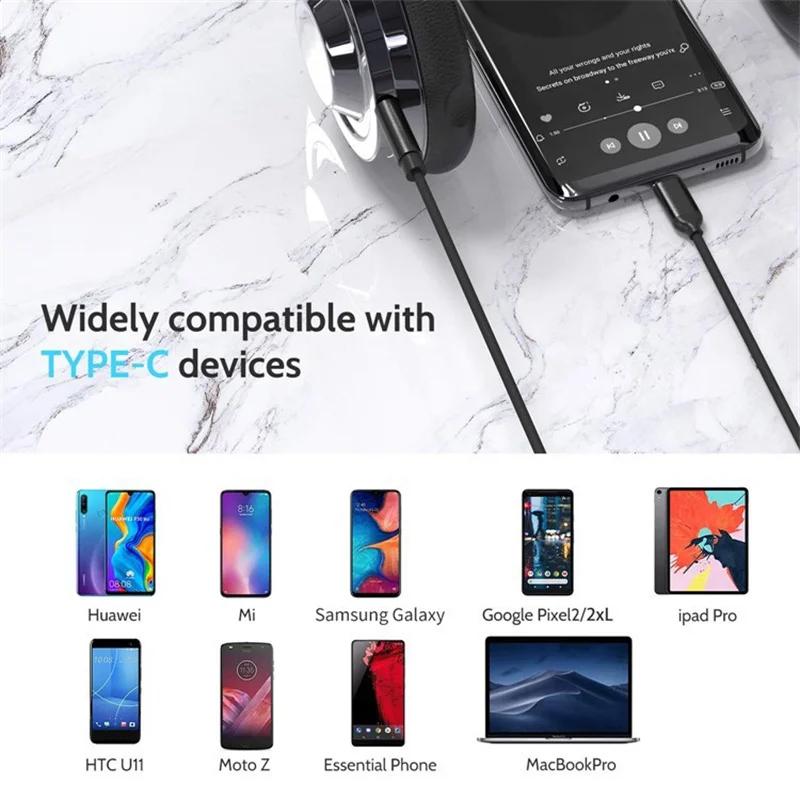
The USB Type-C to 3.5mm Aux Audio Adapter is a versatile, high-quality adapter designed for Samsung devices like the S20, S21 Ultra, Note
20, and Tab S7, as well as other Type-C compatible devices. This adapter lets you connect 3.5mm audio accessories—such as headphones,
speakers, or car aux ports—to your USB-C devices, restoring traditional audio connectivity without compromising on sound quality. Built with
durable materials, it ensures clear audio transmission, making it perfect for music, calls, and media. Compact and easy to carry, this
adapter is a must-have for users who want to maximize audio compatibility with their Type-C devices.
Capacity and Performance
This Type-C to 3.5mm adapter is engineered for reliable, high-fidelity sound. Supporting both stereo audio output and microphone input, it
provides a complete audio solution for headphones, speakers, and even in-car entertainment systems. Its high-quality chip ensures minimal
signal loss, maintaining audio quality during playback. Whether you’re listening to music, taking calls, or connecting to an external
speaker system, this adapter delivers clear, rich sound. Additionally, the durable connector resists wear and tear, ensuring long-lasting
performance.
Multi-Purpose Functionality
This adapter is ideal for multiple uses, whether you’re connecting headphones, a speaker, or car audio. It’s compatible with a range of
Samsung devices and other USB-C smartphones and tablets, allowing you to listen to audio, watch videos, and make calls through a 3.5mm jack.
The lightweight, compact design makes it easy to carry, fitting into any pocket, purse, or bag for on-the-go audio needs.
Compact and Durable Design
Built with a reinforced USB-C connector and durable 3.5mm jack, this adapter withstands daily use while maintaining secure connectivity. The
compact design fits easily into any pocket or bag, making it ideal for travel, commuting, or everyday use. Its flexible, tangle-free cable
ensures ease of use, whether you’re connecting to a car stereo or using it with headphones at home.
Benefits of Using the USB Type-C to 3.5mm Aux Audio Adapter
- Universal Audio Compatibility – Converts Type-C to 3.5mm, supporting traditional headphones, speakers, and car aux inputs.
- High-Quality Sound Transmission – Built-in DAC chip delivers clear, rich audio without compromising quality.
- Compact and Travel-Friendly – Small, lightweight design for easy portability, perfect for travel and daily use.
- Durable Construction – Reinforced connectors for long-lasting use, providing reliable audio connectivity.
- Multi-Device Compatibility – Works with a variety of Samsung models and other USB-C devices, including tablets and smartphones.
Use Scenarios
The USB Type-C to 3.5mm Aux Audio Adapter is perfect for:
-
Connecting Headphones to USB-C Devices
Ideal for Samsung models and other USB-C devices without headphone jacks, allowing you to enjoy music and take calls.
-
In-Car Audio Connection
Use with car stereo aux inputs, ensuring seamless audio playback from your phone on the go.
-
External Speaker Connection
Connect your USB-C device to speakers via a 3.5mm jack, perfect for parties or personal listening.
-
Tablet or Smartphone Audio
Compatible with tablets like the Samsung Tab S7, offering convenient audio connectivity for media and video calls.
-
Daily Commuting and Travel
Compact design makes it easy to carry anywhere, ensuring you always have access to audio connectivity.
Specifications:
- Connector Type: USB Type-C to 3.5mm aux jack
- Compatibility: Samsung S20, S21 Ultra, Note 20, Tab S7, and other Type-C devices
- Chipset: Built-in DAC for high-quality sound
- Audio Support: Stereo output and microphone input
- Cable Length: Compact for portability
- Material: Reinforced connectors for durability
- Color: Available in classic black or white
How to Use the USB Type-C to 3.5mm Aux Audio Adapter
-
Plug in the USB-C Connector
Connect the USB-C end of the adapter to your device’s charging port.
-
Connect Your Audio Accessory
Insert the 3.5mm jack of your headphones, speaker, or aux cable into the adapter.
-
Play Audio or Make Calls
Start listening to music, watching videos, or making calls through your connected audio device.
-
Disconnect When Finished
Simply unplug the adapter from your device to switch back to Bluetooth or built-in speakers.
-
Store for Future Use
Keep the adapter in a safe place, such as a bag or case, for easy access whenever you need it.
The product may be provided by a different brand of comparable quality.
The actual product may vary slightly from the image shown.
Shop amazing plants at The Node – a top destination for plant lovers








.webp)
.webp)





.jpg)









.jpg)





.jpeg)





.jpeg)



.jpeg)








.jpeg)



.jpeg)

.jpeg)

.jpeg)

.jpeg)




.jpeg)
.jpg)

.jpeg)






.jpeg)
.jpeg)




.jpeg)





.jpeg)


.jpeg)

.jpeg)

.jpeg)

.jpeg)







.jpeg)
.jpeg)
.jpeg)





.jpeg)



.jpeg)






.jpg)
.jpeg)









.jpg)


ulva-Logo.jpg)




.jpeg)



.png)















.png)























