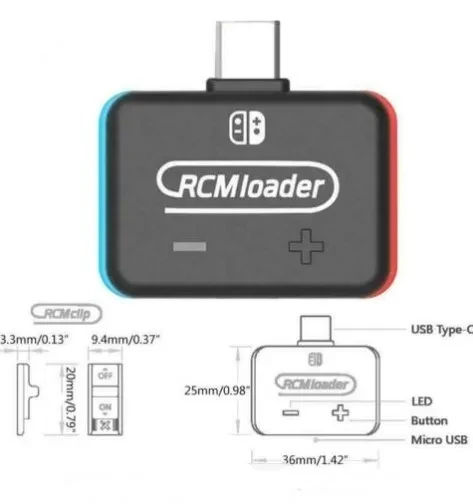

U disk archive NS SX OS archive
Basic usage
1: Unzip the SD file to the microSD card of the Nintendo Switch.
For files larger than 3.7GB, it is recommended to use exFAT, which includes a large number of games.
2: Insert the RCMloader and RCMclip into the Nintendo Switch.
RCMloader enters the charger port, the RCMclip in the right joycon track.
3: Press and hold the volume up and press the power button, CFW should start.
After the CFW is started, you can delete the RCMloader and RCMclip.
4: Enjoy the latest games and homemade games!
A more comprehensive guide can be found here.
RCMloader for ns switch console sx pro adaptor break for Atmosphere ReiNX SXOS

U Disk Archive for NS / SX OS – Portable Game Save & Data Backup Solution
Overview
The U Disk Archive for NS / SX OS is a compact USB flash storage solution designed to help you safely store, organise, and transfer your
game saves and system archives. Ideal for players who switch between consoles, upgrade hardware, or simply want a secure backup of their
progress, this U disk provides a convenient way to keep important data safe. Its plug-and-play design works seamlessly with compatible NS
environments and PCs, making backups and transfers easy even for beginners.
Reliable Game Save Backup & Archiving
Designed with gamers in mind, this U disk archive allows you to store NS game save files, screenshots, configuration data, and other
important archives in one portable device. By keeping a dedicated backup drive, you reduce the risk of losing hours of gameplay due to
system errors, accidental deletion, or hardware issues. It’s especially useful when experimenting with different setups or when you want to
preserve multiple progress profiles.
High-Speed USB Storage Performance
Equipped with high-speed USB connectivity, the U disk ensures fast read and write speeds for smooth data transfers. Moving saves and
archives between your console environment and computer takes only a short time, helping you manage backups without long waits. Stable
performance reduces file corruption risk, giving you confidence that your data is stored safely and accurately.
Compact, Portable & Easy to Use
The slim, lightweight design fits easily in pockets, cases, or controller bags, so you can take your archives with you wherever you go.
Whether you’re visiting friends, travelling, or switching between home and office setups, your game data is always at hand. Plug-and-play
operation means no complex installation—simply connect the U disk to compatible devices and start copying, backing up, or restoring files.
Perfect Companion for NS Enthusiasts
This U disk archive is ideal for NS players who value their game progress and want greater control over their data. It’s useful for managing
different game profiles, testing setups, or keeping long-term archives of favourite titles. PC support also allows you to organise files,
label folders, and maintain a clean backup structure for easy access later on.
Durable Build & Secure Storage
Built with quality memory and a sturdy casing, the U disk is designed to withstand everyday use. It provides reliable storage for game
archives, configuration files, and related data over the long term. With proper handling, it becomes a trusted part of your gaming toolkit.
Conclusion
The U Disk Archive NS / SX OS archive offers a simple, portable, and reliable way to store and manage your game saves and system data. With
high-speed USB performance, compact design, and easy operation, it’s an essential accessory for NS users who want to protect their progress
and keep their digital archives safe and organised.
The product may be provided by a different brand of comparable quality.
The actual product may vary slightly from the image shown.
Shop amazing plants at The Node – a top destination for plant lovers


.png)












.jpg)









.jpg)





.jpeg)





.jpeg)



.jpeg)








.jpeg)



.jpeg)

.jpeg)

.jpeg)

.jpeg)




.jpeg)
.jpg)

.jpeg)






.jpeg)
.jpeg)




.jpeg)





.jpeg)


.jpeg)

.jpeg)

.jpeg)

.jpeg)







.jpeg)
.jpeg)
.jpeg)





.jpeg)



.jpeg)






.jpg)
.jpeg)









.jpg)


ulva-Logo.jpg)




.jpeg)



.png)















.png)
























