

SD Card Reader
Whether you're a professional photographer, a drone enthusiast, or just someone who needs to manage files from various devices, an SD card reader is an essential tool for fast, efficient data transfer. In an increasingly mobile world, where photos, videos, and documents are stored on SD or microSD cards, having a reliable reader ensures your files move quickly between devices—whether you're working on a project in Auckland, editing travel videos from Queenstown, or storing family photos from a Rotorua trip.
An SD card reader bridges the gap between your memory card and devices like laptops, desktops, tablets, or smartphones. It allows you to quickly access data stored on SD, microSD, or other memory card types without needing to connect a camera or phone directly. It’s especially useful for New Zealanders working remotely, travelling often, or relying on external storage solutions due to limited device memory.
What is an SD Card Reader?
An SD (Secure Digital) card reader is a compact device that allows you to read data from an SD or microSD memory card by plugging it into a computer or mobile device. Most readers come with USB, USB-C, or Lightning connectors, and they support standard, mini, or micro SD card formats. They’re ideal for:
- Transferring high-resolution photos and 4K videos
- Editing media files on laptops or tablets
- Backing up drone footage
- Managing files from GoPro, dash cams, or game consoles
In a digital-first country like New Zealand, where creativity, content creation, and digital workflows are common, a dependable card reader keeps your workflow seamless.
Key Features of a High-Quality SD Card Reader
When selecting an SD card reader for your needs in NZ, consider the following essential features:
1. Universal Compatibility
A good card reader should work with all standard formats: SD, SDHC, SDXC, microSD, microSDHC, and microSDXC. Whether you're transferring data from a DSLR camera or a security camera, compatibility is key.
2. Fast Data Transfer Speeds
Look for readers that support USB 3.0 or USB 3.1 for faster transfer rates—ideal for large media files. Some readers offer up to 5Gbps speeds, reducing transfer time dramatically.
3. Plug-and-Play Design
No need for drivers or software—just plug in the reader and access your files. This makes them especially convenient for quick field work or when working from multiple computers.
4. Dual or Multi-Slot Readers
Many SD card readers feature multiple slots, allowing simultaneous reading from SD and microSD cards. This is useful for professionals using multiple devices or managing several cards at once.
5. USB-C, USB-A, or Lightning Compatibility
Depending on whether you use a MacBook, Windows PC, iPad Pro, or Android phone, choose a reader with the appropriate connector. Many models now include dual interfaces, supporting both USB-A and USB-C for maximum flexibility.
6. Compact & Durable Design
Most readers are pocket-sized and built with solid aluminium or heat-resistant plastic casings. This makes them perfect for use on the go, whether you're travelling domestically or abroad.
7. OTG (On-The-Go) Support
OTG-enabled SD card readers let you connect directly to smartphones and tablets, allowing file transfers even without a computer. Perfect for field photographers or anyone needing quick backup on-site.
Best Use Cases for SD Card Readers in NZ
For Photographers & Videographers
Whether you're capturing weddings in Wellington, shooting landscapes in Fiordland, or covering events in Auckland, SD card readers are a vital link in the post-production workflow.
For Students & Office Use
Quickly transfer PowerPoint presentations, documents, and videos between devices at school or work. Many students across New Zealand use microSD cards for expandable phone storage, and a reader makes backup simple.
For Drone & Action Camera Enthusiasts
Drone pilots and GoPro users often rely on SDXC cards. A high-speed reader ensures efficient backup and video editing for YouTube, Instagram, or client delivery.
For Security Footage Management
Whether you're reviewing home CCTV footage or dashcam recordings, SD card readers help you retrieve and manage data without hassle.
How to Use an SD Card Reader
- Insert the card into the appropriate slot (SD or microSD).
- Plug the reader into your device’s USB, USB-C, or Lightning port.
- Access files directly through File Explorer or Finder.
- Transfer or edit as needed—back up, copy, delete, or move files efficiently.
- Safely eject the reader before removing the card to avoid data loss.
No complicated steps, just fast and secure access to your files.
SD Card Reader Compatibility in New Zealand
- Windows PCs and laptops (Windows 7/8/10/11)
- MacBooks & iMacs (macOS)
- iPads and iPhones (with Lightning or USB-C port + OTG support)
- Android smartphones and tablets
- Smart TVs, car media systems, Raspberry Pi, and more
Whether you're in Hamilton or Dunedin, working at a desk or on the move, you can rely on these readers across nearly any device.
Where to Buy SD Card Readers in NZ
You’ll find quality SD card readers from top brands like SanDisk, Kingston, Ugreen, Baseus, and Transcend at popular New Zealand retailers:
- PB Tech
- The Warehouse
- Noel Leeming
- JB Hi-Fi
- Harvey Norman
- Mighty Ape
- Trade Me
These stores offer online delivery and in-store pickup across the country, making it easy to get the right accessory fast.
SD Card Reader Care Tips
- Avoid forceful insertion of cards to prevent bending pins.
- Keep your reader clean and dry, especially when travelling.
- Store in a case or pouch to prevent dust and scratches.
- Regularly eject cards properly to avoid data corruption.
With minimal maintenance, a quality card reader will serve you for years.
Conclusion
A reliable SD card reader is essential for anyone managing digital content. Whether you're working from home in Wellington, creating content for your YouTube channel in Rotorua, or just backing up mobile photos in Christchurch, having a dedicated tool for quick, secure data transfer makes your digital life more efficient. Portable, affordable, and universally compatible, SD card readers are a must-have accessory for modern tech users across New Zealand.
Model: 320 [Version 3.0]
Interface: USB3.0
Support memory card: SD, TF
Installation method: plug and play
Operating system requirements: compatible with all mainstream systems
Weight: 29 (g)
Interface type type-c
Type: card reader
Colour: Black


The product may be provided by a different brand of comparable quality.
The actual product may vary slightly from the image shown.
Shop amazing plants at The Node – a top destination for plant lovers









.webp)
.webp)


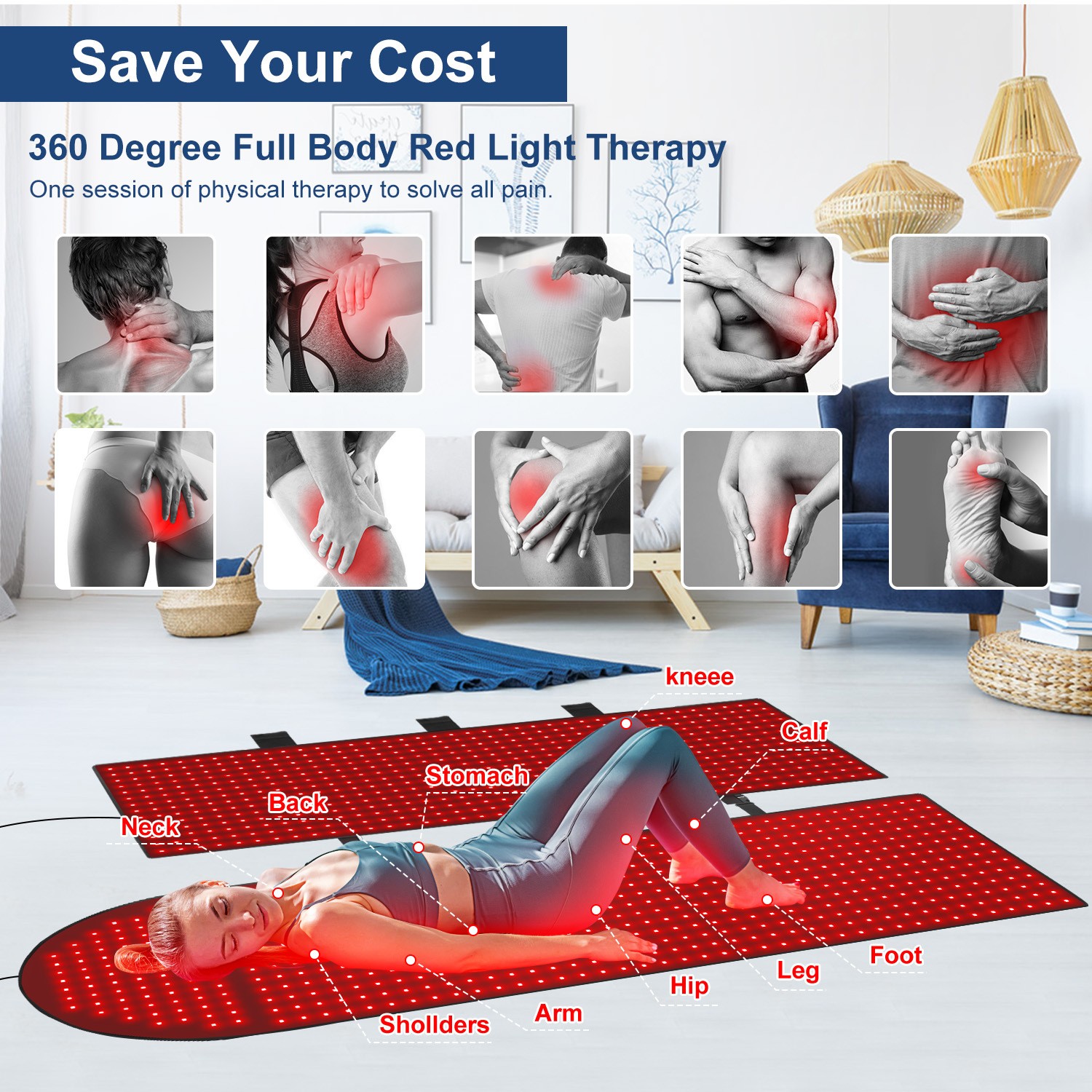
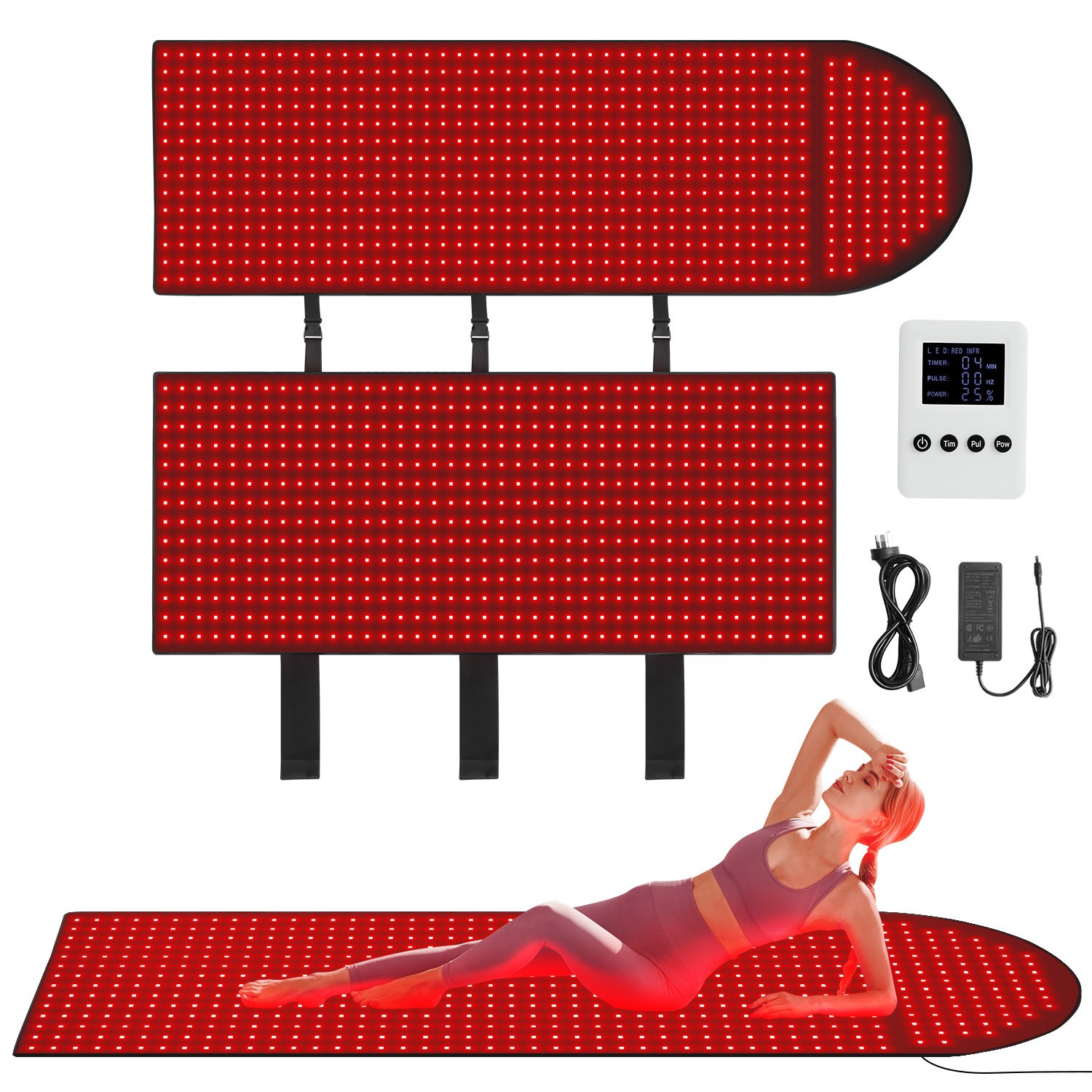




.jpg)









.jpg)





.jpeg)





.jpeg)



.jpeg)








.jpeg)



.jpeg)

.jpeg)

.jpeg)

.jpeg)




.jpeg)
.jpg)

.jpeg)






.jpeg)
.jpeg)




.jpeg)





.jpeg)


.jpeg)

.jpeg)

.jpeg)

.jpeg)







.jpeg)
.jpeg)
.jpeg)





.jpeg)



.jpeg)






.jpg)
.jpeg)









.jpg)


ulva-Logo.jpg)




.jpeg)



.png)















.png)
























