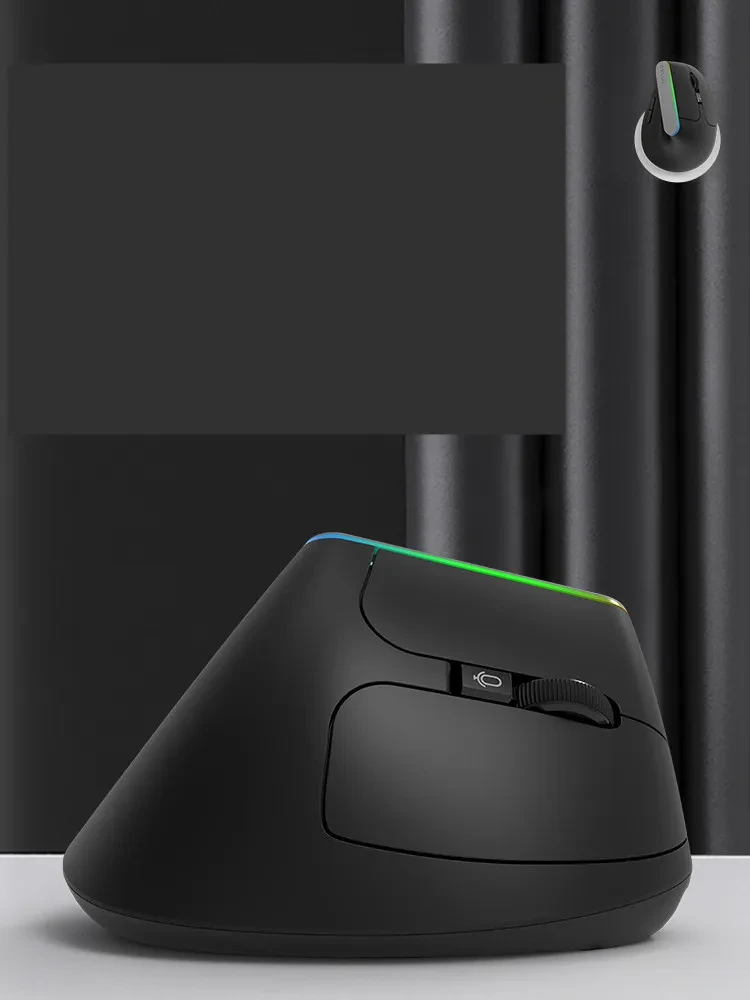


Intelligent Voice Input Voice-activated Typing Mouse
Product information:
Interface type: USB
Number of keys: 6
Optical resolution: 2400dpi
Working method: photoelectric
Number of rollers: 1
Battery model: self-charged
Color classification: black
Mute button wireless technology: 2.4GHz
Wireless distance: 10m
Packing list:
Mouse*1

Intelligent Voice Input Mouse — Voice-Activated Typing & Control
Bring speech-to-text and hands-light navigation straight to your desktop with an intelligent voice input mouse. It looks and clicks like a premium wireless mouse—but adds a built-in microphone and on-device voice key so you can dictate text, trigger commands, and search without lifting your hands from the mouse. Ideal for writers, call-heavy professionals, multitaskers, and anyone who wants to reduce typing strain while speeding through daily work.
What It Does
At the press of a Voice button, the mouse listens and converts speech into text in your active field (email, docs, chats). Short commands like “new line”, “delete last word”, or “open search” help you edit and navigate faster. Use it to draft emails, take meeting notes, label files, or fill forms—your cursor stays where the action is.
Key Features
-
One-Tap Voice Dictation
A dedicated microphone key starts/stops capture instantly, so you’re never hunting for hotkeys or extra apps.
-
Noise-Aware Mic Array
Directional pickup and noise suppression focus on your voice, reducing keyboard clacks and background chatter.
-
Smart Commands & Punctuation
Say “comma”, “period”, “new paragraph”, “select previous sentence”, or custom shortcuts to format and edit as you go.
-
Dual Wireless Modes
Connect via 2.4 GHz USB receiver for low-latency performance or Bluetooth for quick pairing with laptops and tablets. Switch devices with a tap.
-
Precision Optical Sensor
Adjustable DPI (e.g., 800/1200/1600/2400) for smooth control on HD and ultrawide displays. Quiet, crisp buttons and a grippy scroll wheel aid all-day use.
-
Rechargeable USB-C
Long battery life with smart sleep. Use while charging to avoid downtime.
-
Ergonomic Shape
Contoured shell with soft-touch sides supports relaxed grip; ambidextrous or right-hand sculpt options vary by model.
-
Companion Utility (Optional)
Map voice commands, choose dictation language, set push-to-talk vs. toggle, and assign app-specific macros.
Benefits You’ll Notice
-
Faster Text Entry
Speak naturally to draft paragraphs, bullets, and replies at conversational speed—great for meeting notes and live transcription.
-
Less Strain, More Comfort
Offload heavy typing to voice on long days, helping reduce wrist and finger fatigue.
-
Focus Stays at the Cursor
Because dictation is built into the mouse, your hand remains on pointing/control—perfect for forms, spreadsheets, and design tools where you mix clicks with text.
-
Cleaner Workflow
Voice commands for punctuation, selection, and corrections mean fewer context switches and better flow in docs and chats.
-
Versatile Across Devices
Pair to a desktop, laptop, or tablet; keep the dongle at your main workstation and use Bluetooth on the go.
Use Cases
- Knowledge work & support: Draft emails, ticket replies, and knowledge base entries hands-light.
- Education & notes: Capture lectures or meeting action items quickly; tidy with commands.
- Operations & forms: Dictate part numbers, addresses, and comments directly into fields.
- Accessibility & fatigue relief: Reduce reliance on keyboards for repetitive text tasks.
How It Works (Typical Flow)
- Pair & Set DPI: Connect by 2.4 GHz or Bluetooth; choose a comfortable pointer speed.
- Tap Voice: Press the Voice key to start listening (indicator LED confirms).
- Speak Naturally: “Project update comma prototype approved period new line schedule hand-off for Thursday.”
- Command Edits: “Select last sentence… delete… insert colon… new paragraph.”
- Stop/Resume: Press again to pause; your cursor is ready for clicks and drags.
Specs Snapshot (may vary by model)
- Wireless: 2.4 GHz USB receiver + Bluetooth (multi-device switch)
- Microphone: Directional with noise suppression; LED status
- Controls: L/R click, wheel, DPI button, Forward/Back, Voice key (push-to-talk/toggle)
- Sensor/DPI: Adjustable multi-step up to ~2400–4000 DPI classes
- Battery: Rechargeable Li-ion; USB-C charging; smart sleep
- Software: Optional utility for language, hotwords, macros, and sensitivity
- Compatibility: Works with common OS text fields and apps; language availability varies by software
Tips for Best Results
-
Speak close & steady: Keep the mouse within comfortable speaking distance; moderate pace improves accuracy.
-
Use clear commands: Learn a handful of edit keywords (comma, period, select, delete, undo) to speed cleanup.
- Quiet zone: Background noise matters—enable noise reduction and face the mic.
- Mix input methods: Voice for sentences, keyboard for names/symbols that need precision.
- Update software: New language packs and accuracy tweaks improve results over time.
Care & Maintenance
- Wipe shell and mic grill with a soft, dry cloth; avoid liquids in ports.
- Store the USB receiver in its slot (if provided) during travel.
- Charge with a standard 5 V USB-C charger; avoid extreme heat/cold.
What’s in the Box
- Intelligent voice input mouse
- 2.4 GHz USB receiver
- USB-C charging cable
- Quick start & command cheat sheet
The product may be provided by a different brand of comparable quality.
The actual product may vary slightly from the image shown.
Shop amazing plants at The Node – a top destination for plant lovers


.png)












.jpg)









.jpg)





.jpeg)





.jpeg)



.jpeg)








.jpeg)



.jpeg)

.jpeg)

.jpeg)

.jpeg)




.jpeg)
.jpg)

.jpeg)






.jpeg)
.jpeg)




.jpeg)





.jpeg)


.jpeg)

.jpeg)

.jpeg)

.jpeg)







.jpeg)
.jpeg)
.jpeg)





.jpeg)



.jpeg)






.jpg)
.jpeg)









.jpg)


ulva-Logo.jpg)




.jpeg)



.png)















.png)
























