
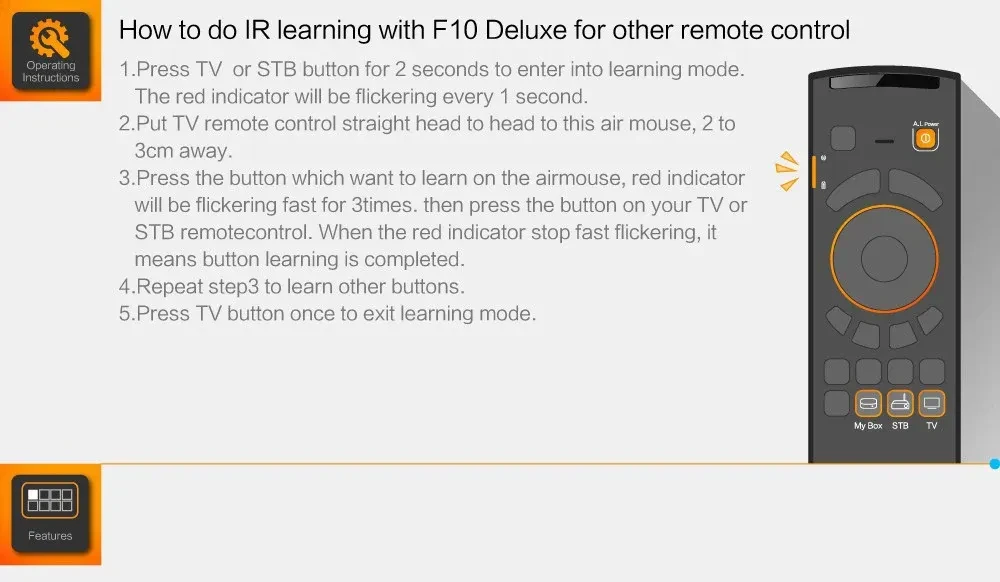

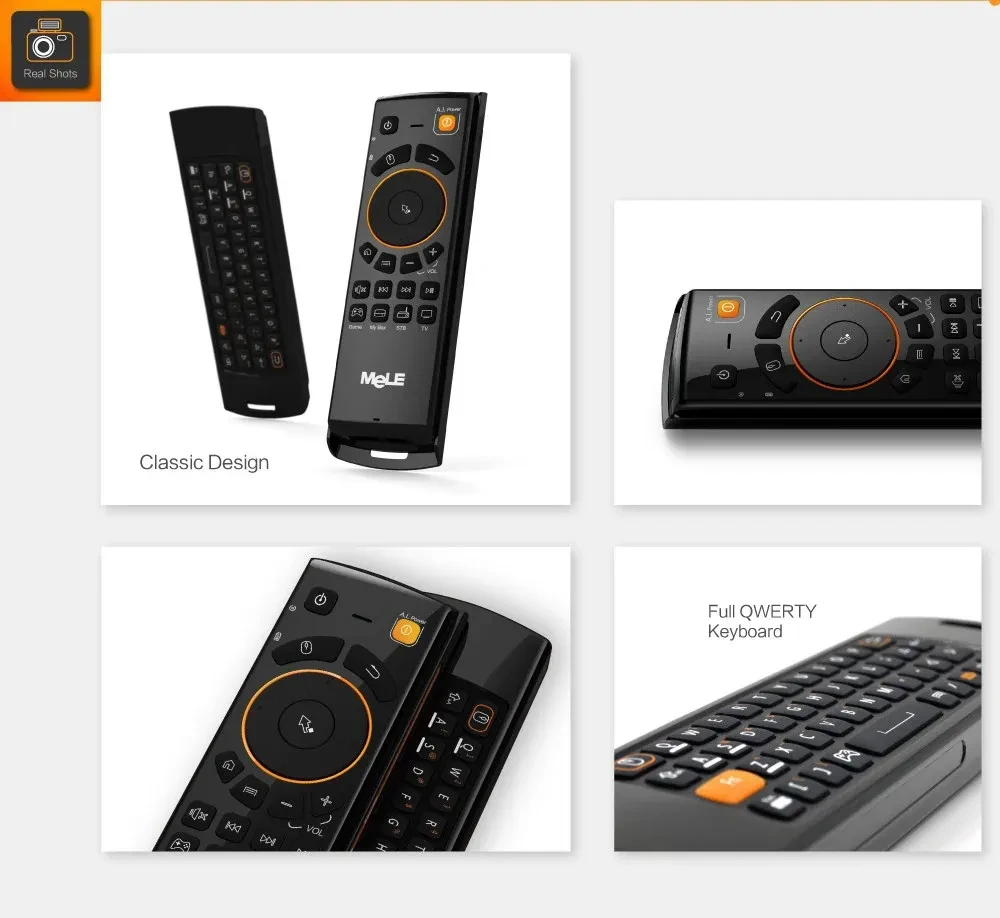
F10 deluxe wireless air mouse
F10 upgraded version (adding learning and somatosensory functions)
A good helper for computers, Android players, set-top boxes, smart TVs, tablets and other smart devices-remote control
Long-distance remote control, with mouse function, keyboard function, can play games, multifunctional in one, it is really smart and
convenient!
[Paired with USB receiver]
1. Connect the USB receiver to the host;
2. Within 2cm from the host, press and hold the left mouse button and the right mouse button on the front of the air mouse at the same
time until the indicator light on the side of the air mouse starts to flash. After the pairing is successful, the blue indicator light is
always on for 2 seconds and then off.
[IR button learning]
Enter / exit key learning state: Press and hold the STB or TV key for 2 seconds, the red indicator light on the left of the air mouse
blinks, indicating that the key learning state has been entered. Exit key learning state: short press STB or TV key, it will exit key
learning state. (Keys that support learning: Except for Power.Game.MyBox.STB.TV, all the keys on the front of the air mouse can learn)
1. Enter the key learning state; press and hold the TV key for 2 seconds, the red indicator light on the left of the air mouse starts
blinking, indicating that the key learning state has been entered;
2. Place the remote control of the TV directly on the top of the air mouse, the distance is about 3cm;
3. Press A.l.Power on the air mouse, the red indicator light blinks quickly, and then press the power button on the TV remote control. The
red indicator light changes from fast blinking to slow blinking, indicating that the power button has been successfully learned.
4. Repeat step 3 to continue learning other keys.
5. After the key learning is completed, the short TV key exits the learning state.
[Infrared learning button use]
STB mode: If you press and hold the STB key to enter the learning state, at any time, press the STB key to enter the STB mode, you can
use the keys learned in the STB mode;
TV mode: If you press and hold the TV button to enter the learning state, at any time, press the TV button to enter the TV mode, you can use
the keys learned in TV mode; after entering STB or TV mode, you must press MyBox to exit STB or TV Mode, return to MyBox mode, you can
continue to use air mouse functions, such as mouse mode, key mode, game mode, keyboard.
[Mouse, Button, Game Mode Switch]
Mouse mode: Except STB or TV mode, press the left mouse button at any time to enter the mouse mode;
Button mode: Except STB or TV mode, at any time, press the up, down, left and right buttons on the front of the air mouse to enter the
key mode;
Game mode: Except STB or TV mode, press the Game button at any time to enter the game mode. The game mode is mainly used for playing
somatosensory games. After entering STB or TV mode, you must press MyBox to exit STB or TV mode and return to MyBox mode in order to
continue using air mouse functions, such as mouse mode, key mode, game mode, and keyboard.
[Standby and Wake]
Stop using the air mouse for more than 1 minute. The air mouse will enter the standby mode. Press any button on the air mouse to wake
up the air mouse.
F10 Deluxe Wireless Air Mouse
Smart Motion-Control Mouse for TV, PC and Media Boxes
Upgrade the way you control your screen with the F10 Deluxe Wireless Air Mouse, a smart handheld controller that combines mouse, remote and
keyboard-style functions in one compact device. Designed for smart TVs, Android TV boxes, projectors, PCs and home theatre setups, it lets
you move the cursor simply by waving your hand in the air, making navigation feel intuitive and fun.
Whether you’re browsing apps, searching YouTube, scrolling web pages or controlling presentations, the F10 Deluxe gives you precise, cable-free control from the sofa, meeting table or classroom. It’s ideal for home entertainment, office work, education and media playback.
2.4G Wireless Air Mouse with Motion Sensing
Using 2.4G wireless technology, the F10 Deluxe connects quickly via a small USB receiver—no drivers, no complicated setup. Just plug the
receiver into your TV box, computer or other compatible device and the air mouse is ready to use.
Built-in motion sensing lets you move the cursor by gently tilting or pointing the remote, like using a magic wand. This makes it much easier to control on-screen menus from a distance than a traditional mouse or basic remote. It’s perfect for navigating streaming apps, games and web browsers on large displays.
Comfortable Design with Easy-to-Use Buttons
The F10 Deluxe Wireless Air Mouse is shaped to fit comfortably in one hand, with well-placed buttons for effortless control. Directional
keys, OK/confirm, volume, menu and other key functions are grouped logically so you can use them without constantly looking down.
Lightweight and ergonomic, it’s suitable for long movie nights, extended browsing or full-day use in meeting rooms. The design reduces fatigue compared to holding a standard mouse or juggling multiple remotes for different devices.
Perfect for Smart TV, TV Boxes, PC and Projectors
This air mouse is a great match for smart TVs and Android TV boxes where a normal remote feels slow and limited. It makes typing, selecting
apps and switching content faster and more accurate.
On PCs and laptops connected to large screens or projectors, the F10 Deluxe is ideal for presentations, training sessions and conferences. You can move freely around the room while controlling slides, opening files and pointing to on-screen content, all without being tied to a desk.
Convenient, Portable and Easy to Set Up
Compact enough to fit in a bag, briefcase or drawer, the F10 Deluxe Wireless Air Mouse is easy to carry between home, office and classroom.
Power-saving features help extend battery life, and the USB receiver can be stored conveniently when not in use.
If you want smoother control of your smart TV, TV box, projector or media PC, the F10 deluxe wireless air mouse offers a modern, intuitive way to navigate, point and click—right from the comfort of your hand.
The product may be provided by a different brand of comparable quality.
The actual product may vary slightly from the image shown.
Shop amazing plants at The Node – a top destination for plant lovers


.png)












.jpg)









.jpg)





.jpeg)





.jpeg)



.jpeg)








.jpeg)



.jpeg)

.jpeg)

.jpeg)

.jpeg)




.jpeg)
.jpg)

.jpeg)






.jpeg)
.jpeg)




.jpeg)





.jpeg)


.jpeg)

.jpeg)

.jpeg)

.jpeg)







.jpeg)
.jpeg)
.jpeg)





.jpeg)



.jpeg)






.jpg)
.jpeg)









.jpg)


ulva-Logo.jpg)




.jpeg)



.png)















.png)
























