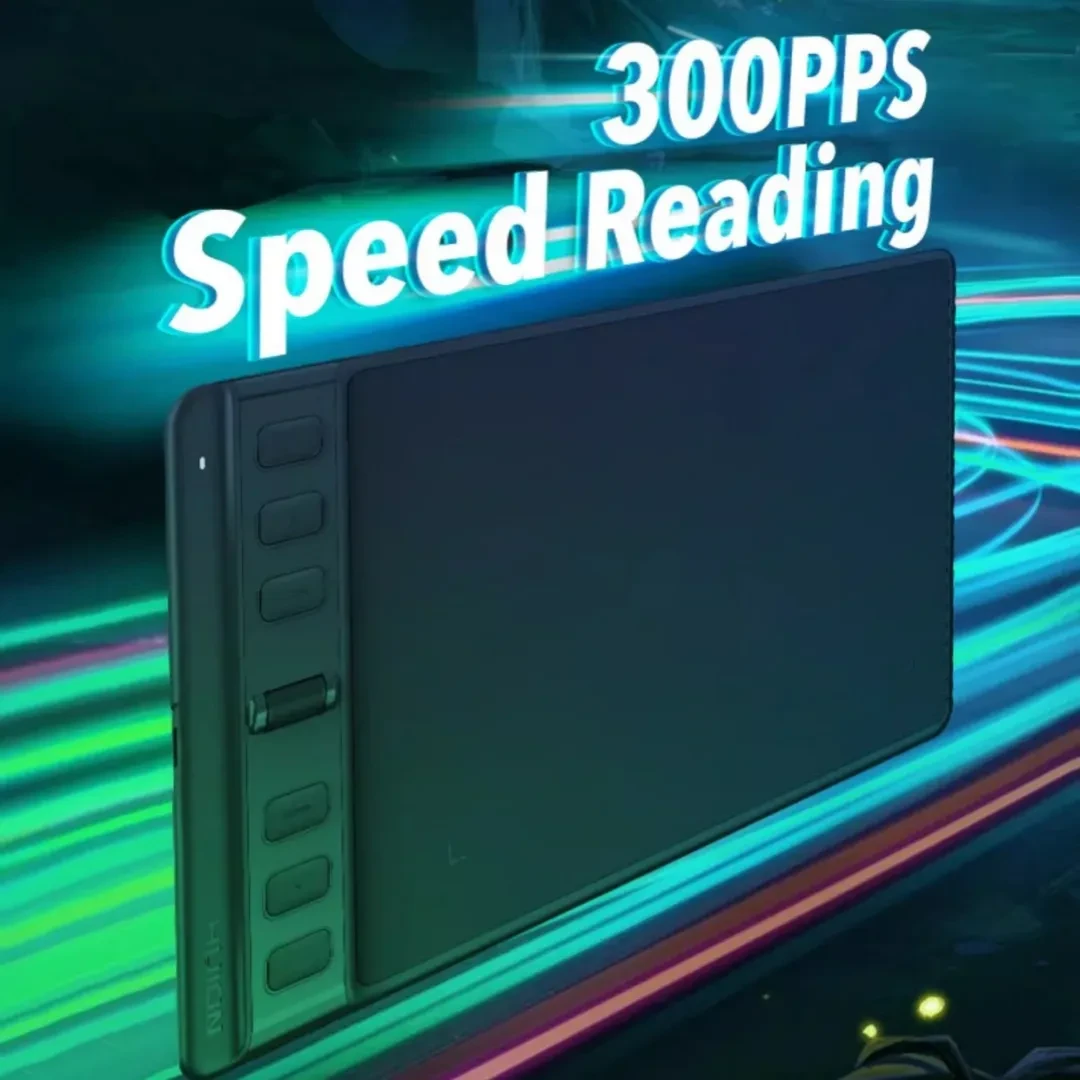


Can Be Connected To Mobile Phone Drawing Board Handwriting Board Computer Drawing Board
Product information:
Product Name: Hua Wang H641P Hand Painted Board
Work area (mobile mode): 100x50mm (18:9)
Handwriting technology: passive electromagnetic induction
Pressure level: 8192 level
Digital pen model: PW110
External dimensions: 241x152x7.5~9.5mm
Work area (computer mode): 160 x 100mm
Does it support mobile phones: supports connecting to mobile phones
Read rate:>300PPS
Handwriting resolution: 5080 LPI
Packing list:
Drawing board * 1
Multi-Device Compatible Drawing Board – Connect to Mobile Phone, Handwriting Tablet, and Computer for Seamless Creativity
Experience the next level of digital art and note-taking with the Multi-Device Compatible Drawing Board, designed to connect effortlessly to your mobile phone, handwriting board, or computer. Whether you’re an artist, designer, student, or professional, this drawing board offers precision, flexibility, and control — allowing you to create, write, and edit anywhere with ease.
Universal Compatibility for Maximum Convenience
This advanced drawing board can be connected to multiple devices, including Android phones, tablets, laptops, and desktop computers. Simply plug it in using the included USB or Type-C cable, and you’re ready to start drawing or writing instantly.
Its wide compatibility ensures smooth performance across popular creative platforms like Adobe Photoshop, Illustrator, CorelDRAW, Krita, SketchBook, and Clip Studio Paint. Whether you’re working on a detailed illustration or taking lecture notes, it adapts perfectly to your setup.
High Precision and Smooth Performance
Equipped with a high-resolution pressure-sensitive pen, this drawing board delivers exceptional accuracy and responsiveness. The pen supports up to 8192 levels of pressure sensitivity, capturing even the lightest strokes and subtle details with precision.
Enjoy smooth, lag-free performance while sketching, shading, or editing, thanks to the board’s advanced sensor technology and fast response rate. It’s ideal for digital artists, graphic designers, and students who demand natural, pen-like control on every line.
Plug-and-Play Design – Easy to Connect and Use
The plug-and-play functionality makes this drawing board incredibly user-friendly. There’s no need for complex setup or additional drivers for most devices. Just connect it to your smartphone or computer, open your favorite drawing or note-taking app, and begin creating immediately.
The board also supports mobile mode, allowing you to draw directly on your phone screen — perfect for sketching or working on the go.
Ergonomic, Lightweight, and Portable Design
Crafted with portability in mind, the drawing board features a slim, lightweight design that easily fits in a backpack or laptop bag. The matte surface offers a paper-like texture, giving you a natural drawing feel that reduces hand fatigue during long creative sessions.
Its ergonomic stylus is comfortable to hold, making it ideal for extended work periods whether you’re at your desk, in class, or traveling.
Battery-Free Stylus with High Sensitivity
The included battery-free pen eliminates the need for charging or replacing batteries, providing consistent and uninterrupted creativity. With tilt recognition and high sensitivity, it ensures smoother transitions, accurate pressure response, and realistic brush effects — mimicking traditional art tools.
This makes it perfect for digital painting, graphic design, handwriting, note-taking, and photo editing.
Perfect for Artists, Students, and Professionals
The multi-device drawing board isn’t just for artists — it’s also a great tool for educators, business professionals, and students. Use it for:
- Digital illustration and graphic design
- Handwriting practice and online teaching
- Photo retouching and editing
- Note-taking and annotation
- E-signatures and presentations
Whether you’re drawing concept art, teaching online, or editing photos, this versatile board adapts to your workflow effortlessly.
Durable Build and Long-Lasting Quality
Made with high-quality materials, the drawing board is built to withstand daily use. Its scratch-resistant surface ensures durability, while the non-slip base keeps it steady on your desk for comfortable, stable drawing sessions.
This combination of reliability and design makes it a trusted companion for creative professionals and students alike.
Wide Compatibility with Operating Systems
The drawing board supports Windows, macOS, Android, and ChromeOS, ensuring easy integration into any workspace. It works seamlessly with popular digital art and productivity apps such as Medibang Paint, Zoom Whiteboard, OneNote, and Canva, giving you the freedom to create and collaborate across platforms.
Why Choose This Multi-Device Drawing Board
- Connects easily to mobile phones, tablets, and computers
- 8192 pressure levels for precise and natural drawing
- Battery-free stylus for continuous use
- Lightweight and portable for on-the-go creativity
- Plug-and-play setup for instant connection
- Compatible with major software and operating systems
- Durable, anti-slip surface for smooth and stable performance
Create Without Limits
The Multi-Device Compatible Drawing Board brings versatility, performance, and creativity together in one powerful device. Whether you’re sketching, writing, designing, or teaching, it adapts to your needs and devices seamlessly.
Enjoy professional precision, mobile flexibility, and an intuitive drawing experience — anytime, anywhere. With this all-in-one digital drawing board, your creativity truly knows no boundaries.
The product may be provided by a different brand of comparable quality.
The actual product may vary slightly from the image shown.
Shop amazing plants at The Node – a top destination for plant lovers


.png)












.jpg)









.jpg)





.jpeg)





.jpeg)



.jpeg)








.jpeg)



.jpeg)

.jpeg)

.jpeg)

.jpeg)




.jpeg)
.jpg)

.jpeg)






.jpeg)
.jpeg)




.jpeg)





.jpeg)


.jpeg)

.jpeg)

.jpeg)

.jpeg)







.jpeg)
.jpeg)
.jpeg)





.jpeg)



.jpeg)






.jpg)
.jpeg)









.jpg)


ulva-Logo.jpg)




.jpeg)



.png)















.png)
























