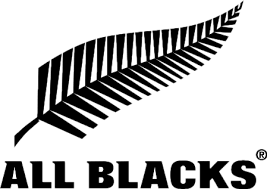How to Clean a Mechanical Keyboard: FAQ Guide by Gift Tree
Maintaining your mechanical keyboard isn’t just about looks – it’s about enhancing performance, hygiene, and overall typing experience. Whether you’ve noticed some dirt under the keycaps, or you’re dealing with sticky switches, Gift Tree is here to help. Here are some frequently asked questions about cleaning mechanical keyboards, answered by our experts.
Why Should I Clean My Mechanical Keyboard?
Over time, dust, dirt, and oils from your fingers can accumulate on your keyboard, affecting both its performance and your typing experience. Here are the main benefits of cleaning your mechanical keyboard:
- Better performance: A clean keyboard ensures smoother key actuation without resistance.
-
Improved hygiene: Mechanical keyboards are known to collect germs and bacteria. Regular cleaning helps maintain a hygienic
workspace.
-
Increased longevity: Dust and debris can cause switches to malfunction over time, leading to premature wear. Cleaning helps
extend the life of your keyboard.
How Often Should I Clean My Mechanical Keyboard?
Cleaning frequency depends on your usage:
- Light use (office work, minimal gaming): Once every 3 to 6 months.
- Heavy use (gaming, extended typing sessions): Once every 1 to 3 months.
- Frequent spills or heavy grime: Clean immediately to avoid long-term damage.
Regularly dusting and wiping down your keyboard can keep it in good shape, minimizing the need for deep cleans.
What Tools Do I Need to Clean My Mechanical Keyboard?
For basic cleaning, you’ll need a few simple tools:
- Keycap puller: To remove the keycaps safely.
- Compressed air: To blow out dust and debris from between the switches.
- Microfiber cloth: For wiping down the keyboard surface.
- Isopropyl alcohol (90% or higher): For deep cleaning individual switches or sticky keys.
- Soft brush (optional): To gently sweep away particles stuck on the keyboard.
Can I Clean My Mechanical Keyboard Without Removing the Keycaps?
Yes, you can clean your keyboard without removing the keycaps for light cleaning. Here’s how:
- Compressed air: Use it to blow out debris from between the keys.
- Microfiber cloth: Wipe down the surface of the keyboard to remove dirt, fingerprints, and oils.
- Cotton swabs: Dampen them with isopropyl alcohol to clean around the switches and the key edges.
However, for deep cleaning and grime removal, it’s recommended to remove the keycaps to reach the switches and plate.
How Do I Clean a Sticky or Unresponsive Switch?
If a switch is sticky or unresponsive, follow these steps:
-
Try blowing compressed air: Dust and crumbs can get lodged inside the switch. Use compressed air to see if that solves the
issue.
-
Isopropyl alcohol: If blowing air doesn't work, gently clean the switch with a cotton swab dipped in isopropyl alcohol (90%
or higher). Be sure not to saturate the switch with alcohol.
-
Switch disassembly (for hotswap boards): If the problem persists and you have a hotswap-compatible keyboard, carefully
remove the switch and clean it thoroughly using alcohol.
What Should I Do If I Spill Liquid on My Keyboard?
Accidents happen! If you spill liquid on your mechanical keyboard, here’s what to do:
- Unplug the keyboard immediately to prevent electrical damage.
- Turn it upside down to allow excess liquid to drain.
- Dry with a microfiber cloth to remove as much liquid as possible.
-
Use isopropyl alcohol: For added safety, clean the PCB and switches with 90%+ isopropyl alcohol to remove moisture and
prevent corrosion.
- Dry thoroughly: Let your keyboard dry for 24-48 hours before reassembling.
How Can I Remove and Clean the Keycaps?
Removing and cleaning keycaps is an essential part of maintaining your mechanical keyboard. Here’s how:
-
Use a keycap puller: Gently pry off the keycaps, starting with the smaller keys. Be careful with larger keys like the
spacebar, shift, and enter.
-
Soak in warm soapy water: Place the keycaps in a bowl with warm water and mild dish soap. Let them soak for 30 minutes to
an hour.
- Scrub with a soft brush: For stubborn grime, use a soft brush to scrub the sides and tops of the keycaps.
- Rinse and dry: Thoroughly rinse the keycaps and let them air dry completely before reattaching.
Can I Clean the Switches Without Opening Them?
If your switches are lightly sticky or have debris, you can attempt cleaning without fully opening them. Here’s how:
-
Remove the keycap and use compressed air to blow away any dust or crumbs inside the switch.
-
Use a cotton swab dipped in isopropyl alcohol to clean around the switch stem and the edges of the switch
housing. Avoid soaking the switch in alcohol.
- Press the switch repeatedly to help clean any internal surfaces.
If this doesn't resolve the issue, you may need to open the switch or replace it.
How Do I Clean My Mechanical Keyboard for Maximum Performance?
For optimal performance, perform a thorough cleaning every few months or when you notice key issues like stickiness or chatter. Follow these steps for a complete clean:
- Remove the keycaps.
- Clean the keycaps by soaking them in soapy water and scrubbing with a soft brush.
-
Clean the keyboard base using compressed air to blow out dust and debris, and a microfiber cloth to wipe down the surface.
- Clean the switches: For stubborn switches, use isopropyl alcohol and a cotton swab to clean them gently.
For added smoothness, consider lubing your switches (if your keyboard is hotswap compatible).
Conclusion
Keeping your mechanical keyboard clean not only enhances your typing experience but also increases its lifespan. By following these cleaning steps, you’ll ensure that your keyboard performs at its best for years to come. At Gift Tree, we care about the quality of your products and believe in providing expert advice to maintain them. If you have any questions or need assistance with your keyboard, feel free to reach out to our support team!



.jpg)









.jpg)





.jpeg)





.jpeg)



.jpeg)








.jpeg)



.jpeg)

.jpeg)

.jpeg)

.jpeg)




.jpeg)
.jpg)

.jpeg)






.jpeg)
.jpeg)




.jpeg)





.jpeg)


.jpeg)

.jpeg)

.jpeg)

.jpeg)







.jpeg)
.jpeg)
.jpeg)





.jpeg)



.jpeg)






.jpg)
.jpeg)









.jpg)


ulva-Logo.jpg)




.jpeg)



.png)















.png)