The Benefits of Being Organized at Work – Boost Productivity, Reduce Stress, and Improve Efficiency in Your New Zealand Workspace

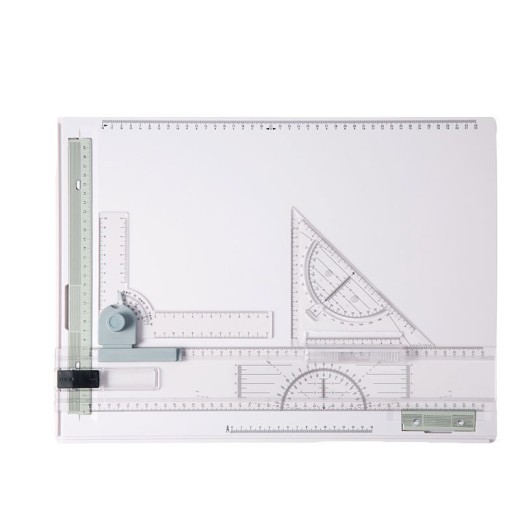
Construction Engineering Interior Decoration Design Drawing Board Drawing Board Drawing Design Tool
Gift Tree
Approx $86.64 USD


New product custom waterproof camera laptop backpack
Gift Tree
Approx $73.58 USD


Wall Mounted Floating Shelf Wall Mounted Country Style Wooden Wall Frame 3-Piece Triangular Iron Frame
Gift Tree
Approx $69.73 USD


Deli electric pencil sharpener automatic pencil sharpener
Gift Tree
Approx $58.15 USD
Being organized at work is more than just about having a tidy desk or making lists. It’s a powerful mindset that can significantly enhance productivity, reduce stress, and improve overall efficiency in the workplace. Whether you're working from home, in a traditional office, or managing a team, organization is a key factor in achieving success and maintaining a healthy work-life balance. In New Zealand, as more people are transitioning to remote work and hybrid office environments, the importance of staying organized has become even more apparent.
Organizing your workspace and adopting efficient systems can drastically improve your ability to focus, prioritize tasks, and complete work more effectively. From decluttering your desk to setting up efficient digital systems, organization plays a central role in reducing distractions, staying on top of deadlines, and enhancing the quality of your work. When you're organized, you're not just clearing physical clutter; you're also eliminating mental clutter, allowing you to approach tasks with clarity and confidence.
This guide explores the many benefits of being organized at work and offers practical strategies to help you improve your organization skills. Whether you’re a student, freelancer, employee, or manager, these tips will help you create a more productive and less stressful work environment. With a focus on both physical and digital organization, we’ll dive into how staying organized can impact every aspect of your work life—from time management to improved relationships with colleagues.
Key Features
-
Improved Time Management: Organization helps you prioritize tasks and allocate your time effectively, ensuring that you can
meet deadlines and focus on high-priority projects.
-
Increased Productivity: With a well-organized workspace, you can minimize distractions, stay focused on your tasks, and
accomplish more in less time.
-
Reduced Stress: An organized work environment reduces the feeling of being overwhelmed. When everything is in its place,
you’re better able to tackle tasks without the added stress of clutter.
-
Better Communication: When you're organized, it’s easier to keep track of conversations, projects, and documents, leading
to more effective communication with colleagues and clients.
-
Enhanced Decision-Making: An organized environment allows you to access information quickly, leading to better-informed
decisions and faster problem-solving.
-
Stronger Work-Life Balance: Organization enables you to better manage your workload, giving you more control over your
schedule and allowing for more time to enjoy personal activities.
-
Increased Motivation and Confidence: A clean and organized workspace fosters a sense of accomplishment and motivates you to
work more efficiently, boosting your confidence in the process.
Benefits of Being Organized at Work
Being organized at work isn’t just about tidying up your desk or having a to-do list. The long-term benefits of staying organized can
transform the way you work and live, contributing to both professional success and personal well-being. Let’s explore some of the key
benefits of being organized in the workplace:
1. Boosts Productivity
One of the most significant benefits of being organized at work is a noticeable increase in productivity. When your workspace is free of clutter, and your tasks are clearly prioritized, it becomes easier to focus on the work at hand. You can spend less time searching for documents, emails, or tools, which means more time spent completing tasks. Organized systems like filing cabinets, digital folders, and task management tools help ensure you’re working efficiently.
2. Reduces Stress
Workplace stress is often a result of disorganization. When papers pile up, tasks become overwhelming, or deadlines are missed, it creates unnecessary pressure. A disorganized workspace can make you feel out of control, contributing to increased anxiety and frustration. By getting organized, you gain a sense of control over your environment. This not only reduces stress but also gives you peace of mind, knowing that everything has its place and is easily accessible.
3. Improves Focus and Clarity
When your workspace is organized, it creates a calm and focused environment that allows you to concentrate better on your work. Clutter and distractions can be overwhelming, and they detract from your ability to focus on high-priority tasks. An organized environment helps clear mental clutter as well, allowing you to think more clearly, stay on task, and complete projects more efficiently.
4. Increases Time Efficiency
Time management is directly linked to organization. When you have an organized workspace, you can quickly find what you need and prioritize your tasks effectively. By using organizational tools such as calendars, digital planners, and project management apps, you can stay on top of deadlines and tasks. This reduces the time spent searching for materials, making decisions, or figuring out what needs to be done next. As a result, you complete tasks faster and make better use of your time.
5. Enhances Communication
Good organization also improves communication, both with colleagues and clients. When your workspace is organized, it’s easier to stay on top of ongoing projects, deadlines, and communications. You can quickly reference emails, documents, and previous conversations, which improves the quality and speed of your responses. This leads to smoother teamwork, fewer misunderstandings, and better overall communication.
6. Facilitates Better Decision-Making
Being organized means having easy access to important information, which in turn allows for faster and more informed decision-making. Whether you’re reviewing reports, discussing strategies with your team, or making important business decisions, an organized workspace ensures that all the necessary tools and data are readily available. This leads to better decision-making and improved efficiency.
7. Improves Work-Life Balance
When you're organized at work, you’re able to manage your time better. This makes it easier to separate work from personal life and enjoy a more balanced lifestyle. Organized individuals can manage workloads more effectively, meet deadlines without last-minute scrambling, and leave work on time without feeling burdened by unfinished tasks. This balance allows you to be more present in your personal life, reducing burnout and improving your overall well-being.
8. Increases Motivation and Job Satisfaction
A clean and well-organized workspace fosters a sense of accomplishment. You can take pride in having an efficient, tidy environment that supports your work goals. When you see the progress you’ve made in organizing your work and achieving tasks, it boosts motivation. Additionally, an organized workspace contributes to a more positive mindset, which directly influences your job satisfaction.
How to Stay Organized at Work
Staying organized requires a combination of strategy, routine, and discipline. Here are some practical steps to help you maintain an
organized work environment:
1. Declutter Regularly
Start by decluttering your workspace. Remove unnecessary items, papers, or equipment that you don’t use regularly. Keep only what you need on your desk and ensure that everything has a designated place. Decluttering not only makes your workspace look neat but also reduces distractions and improves focus.
2. Prioritize Your Tasks
Use task management tools, such as digital calendars or to-do lists, to keep track of your tasks. Prioritize them based on urgency and importance, and break larger tasks into smaller, manageable steps. This ensures that you stay focused on what needs to be done first and that nothing is overlooked.
3. Use Organizational Tools
Incorporate organizational tools like filing cabinets, drawer organizers, or online storage solutions to keep your workspace and digital files organized. Create separate categories for documents and organize them based on projects, deadlines, or client names. This will save time when you need to find something important.
4. Establish Routines and Systems
Create daily and weekly routines that support your organizational efforts. Spend a few minutes each day tidying your workspace, checking your to-do list, and updating your calendar. Setting aside time for routine maintenance helps you stay organized in the long term and prevents clutter from accumulating.
5. Implement Digital Organization
Just as you organize your physical workspace, it’s important to stay organized digitally. Use cloud storage systems, digital task managers, and email organization tools to keep your virtual workspace efficient. Regularly clean out your inbox, sort files into folders, and back up important documents.
6. Keep Everything Accessible
An organized workspace means you should be able to access everything you need quickly and easily. Make sure your desk and digital files are arranged in a way that allows for quick retrieval. If your desk feels crowded, consider investing in vertical storage solutions, such as shelves or hanging organizers.
Why Organization at Work Matters
Being organized at work isn’t just about having a neat desk or sticking to a schedule. It’s about creating a system that allows you to work
efficiently, effectively, and without unnecessary stress. Here are some reasons why organization at work is essential:
-
Boosts Efficiency: A well-organized workspace enables you to complete tasks faster, find necessary documents easily, and
stay on top of deadlines.
-
Promotes Mental Clarity: A clutter-free workspace allows your mind to focus on important tasks rather than being distracted
by clutter or disorganization.
-
Increases Workplace Morale: When everyone in the workplace is organized, it creates a sense of order and control, which
boosts morale and fosters a positive work environment.
-
Supports Professional Image: An organized workspace conveys professionalism to clients, colleagues, and superiors,
reflecting your ability to manage tasks efficiently and stay on top of responsibilities.
Who Should Focus on Being Organized at Work
-
Remote Workers and Freelancers: If you’re working from home, staying organized is essential for maintaining productivity
and focus. You can create a professional work environment by organizing both your physical and digital space.
-
Business Owners and Managers: Leaders and managers who implement organization strategies set an example for their teams. By
maintaining an organized workspace, you can better manage projects, track tasks, and communicate more effectively with your team.
-
Students and Researchers: Organization helps students and researchers stay on top of their academic responsibilities,
research, and deadlines. Organized study areas and digital resources support academic success.
-
Employees in Fast-Paced Environments: In high-stress, fast-paced workplaces, organization is key to staying calm under
pressure. Whether you’re in customer service, sales, or project management, staying organized ensures that you can handle a high volume of
tasks efficiently.
Final Thoughts
Being organized at work is one of the most effective ways to boost productivity, reduce stress, and maintain a healthy work-life balance. It
involves more than just tidying up your desk; it’s about creating a system that helps you prioritize tasks, stay focused, and maintain a
productive routine. With the right organizational tools and strategies, you can enhance your work performance and create a more comfortable,
efficient workspace. In New Zealand, as work environments continue to evolve, staying organized remains a cornerstone of success in both
remote and traditional office settings.


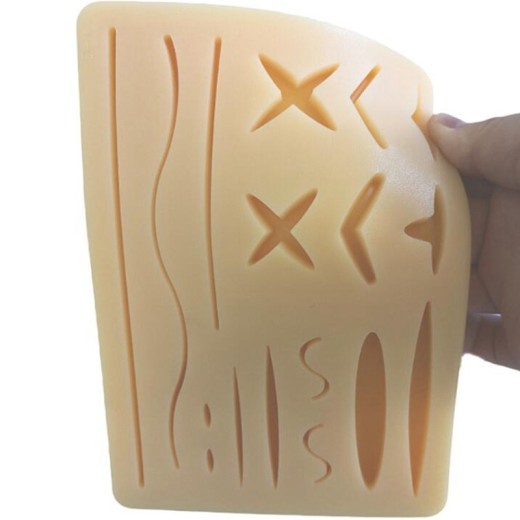




.jpg)









.jpg)





.jpeg)





.jpeg)



.jpeg)








.jpeg)



.jpeg)

.jpeg)

.jpeg)

.jpeg)




.jpeg)
.jpg)

.jpeg)






.jpeg)
.jpeg)




.jpeg)





.jpeg)


.jpeg)

.jpeg)

.jpeg)

.jpeg)







.jpeg)
.jpeg)
.jpeg)





.jpeg)



.jpeg)






.jpg)
.jpeg)









.jpg)


ulva-Logo.jpg)




.jpeg)



.png)















.png)























